Walkthrough of Tutoring Subjects in Academy
If you’ve played around with the PhotoStudy app, you may have noticed the tab labeled ‘Academy.’ This feature has been beneficial for many students, and we wanted to share what it has to offer.
So let’s check out Academy!
What is Academy
Academy is a feature on the PhotoStudy app where students get homework help from a Bot. PhotoStudy has a Bot named Sally that offers tutoring in subjects like:
- Algebra
- Calculus
- Physics
- Chemistry
- Geometry
- Trigonometry
- Biology
- Computer Science
- Test Prep
Academy is constantly adding more subjects and lessons for students. With over 10 subjects and dozens of lessons, students can find everything they need in Academy.
There’s even a bonus feature of Academy! Students don’t need a cellular connection to use this part of the PhotoStudy app.
Where to find Academy
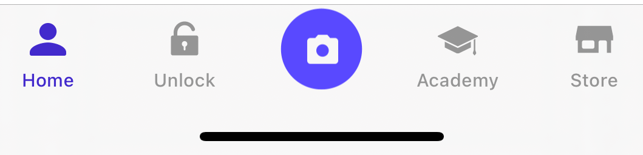
When you open the PhotoStudy app, you’ll see on the bottom of your screen that there is a menu bar.
You’ll find the Academy button next to the graduation hat. From here, students can choose which subject they need help with.
Getting homework help
Let’s say a student needs help understanding a concept about U.S. history. They would click on the U.S. history option and be taken to a screen that looks like this:
Here, a student can choose from various U.S history subjects and get immediate explanations from our helpful study Bot, Sally.
A Bot can answer common questions that have been asked by multiple students and compiles information quickly and accurately.
What does a session with Sally look like?
Once a student enters a chat with Sally, the Bot will ask if they would like to learn more about a specific subject. The student has the option to select ‘yes’ or ‘no.’
Once a student selects ‘yes,’ Sally will immediately give an overview of the historical concept the student needs help with. Once the Bot has completed that explanation, it will ask the student if they are ready to go on to the next step.
If the student selects ‘yes,’ the Bot will continue to explain and will periodically ask if each step is making sense to the student.
If at any point a student is lost or confused, they can select ‘no’ when the Bot asks if the last step made sense. The Bot will take a moment to explain the concept differently and ask if the student understood.
Once the Bot has concluded that the student has a full understanding of the topic, it will offer help with other subjects. At this point, a student can either continue to get help with other topics or exit out of the app if they received the help they needed.
What else does PhotoStudy offer?
If students can’t find what they’re looking for in Academy, they can easily sync up with one of our Experts and ask a question. They simply snap a photo of their homework problem and are instantly connected to one of our PhotoStudy experts to help walk them through the problem.
Academy is like having an instant tutor in your pocket. It gives students 24/7 access to homework help, giving them the chance to finish homework assignments on time and better understand the concepts taught in class.
Are your students having a hard time getting the motivation to use the PhotoStudy app? Check out this blog to learn how you can get your students to use PhotoStudy more often.
